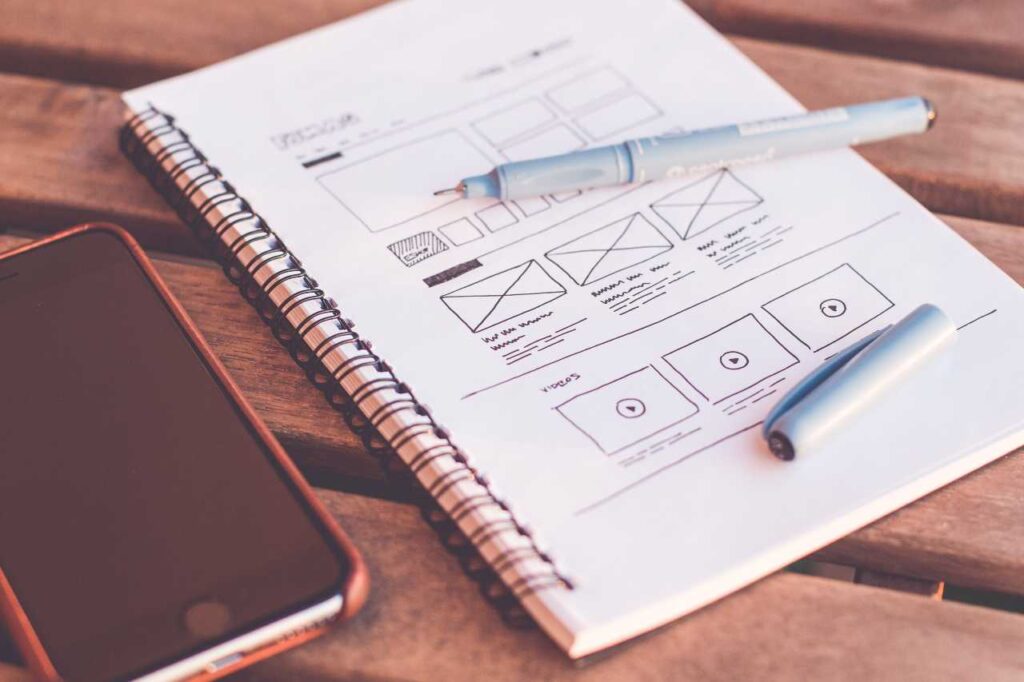Are you planning to create a new website or redesign your existing one? Web design is a critical aspect of your online presence, and it can make or break your website’s success. Here’s everything you need to know about web design, including tips, tricks, and best practices. Whether you’re a beginner or an experienced web designer, this guide will provide you with valuable insights that will help you create stunning and effective websites as well as help out with any SEO strategy you may be doing.
Table of Contents
- Understanding the Basics of Web Design
- 1.1 What is Web Design?
- 1.2 Why is Web Design Important?
- 1.3 Elements of Web Design
- Tips for Creating Effective Web Design
- 2.1 Keep it Simple
- 2.2 Ensure Navigation is Intuitive
- 2.3 Choose the Right Colors
- 2.4 Use High-Quality Images and Graphics
- 2.5 Optimize for Mobile Devices
- 2.6 Use White Space Effectively
- 2.7 Consider Website Loading Time
- 2.8 Make Content Easy to Read and Scan
- Tricks for Enhancing Web Design
- 3.1 Use Visual Hierarchy
- 3.2 Incorporate Animation and Video
- 3.3 Implement Parallax Scrolling
- 3.4 Use Microinteractions
- 3.5 Add Social Proof
- Best Practices for Web Design
- 4.1 Follow UX Principles
- 4.2 Ensure Accessibility
- 4.3 Implement Responsive Design
- 4.4 Use Consistent Branding
- 4.5 Conduct A/B Testing
- Conclusion
- FAQs on Web Design
1. Understanding the Basics of Web Design
1.1 What is Web Design?
Web design is the process of designing the visual appearance and layout of a website. It involves a combination of graphic design, user interface design, and user experience design. A web designer’s goal is to create a website that is visually appealing, easy to navigate, and provides a positive user experience.
1.2 Why is Web Design Important?
Web design plays a crucial role in the success of a website. A well-designed website can attract more visitors, keep them engaged, and increase the chances of converting them into customers. On the other hand, a poorly designed website can drive away potential customers and harm your online reputation.
1.3 Elements of Web Design
The key elements of web design include layout, color, typography, imagery, and white space. A good web design combines these elements in a way that creates a visually appealing and functional website. The layout should be easy to navigate, the color scheme should be pleasing to the eye, the typography should be legible, the images should be high-quality, and the white space should be used effectively.
2. Tips for Creating Effective Web Design
2.1 Keep it Simple
When it comes to web design, simplicity is key. A cluttered and complicated website can confuse visitors and make it difficult for them to find what they are looking for. Keep your design clean and minimalist, with a clear hierarchy of information.
2.2 Ensure Navigation is Intuitive
Navigation is an essential part of web design, and it should be intuitive and easy to use. Visitors should be able to find what they are looking for quickly and easily, without having to navigate through multiple pages.
2.3 Choose the Right Colors
Color is an essential element of web design, and it can affect the mood and emotions of your visitors. Choose colors that reflect your brand and convey the right message. Use contrasting colors to make important information stand out, and avoid using too many colors that clash.
2.4 Use High-Quality Images and Graphics
Images and graphics can add visual interest to your website and help break up the text. Use high-quality images and graphics that are relevant to your content and reflect your brand. Optimize the file size of your images to ensure that they don’t slow down your website’s loading time.
2.5 Optimize for Mobile Devices
With more and more people using mobile devices to access the internet, it’s essential to ensure that your website is mobile-friendly. Use responsive design to optimize your website’s layout for different screen sizes and ensure it is easy to navigate on a mobile device.
2.6 Use White Space Effectively
White space, also known as negative space, is the space between elements on a web page. Effective use of white space can make your website look more modern and professional, and help draw attention to important information.
2.7 Consider Website Loading Time
Website loading time is a critical factor in user experience. A slow-loading website can frustrate visitors and lead to a high bounce rate. Optimize your website’s images, use caching, and minimize the use of large media files to ensure that your website loads quickly.
2.8 Make Content Easy to Read and Scan
The content on your website should be easy to read and scan. Use legible fonts and ensure that the text is large enough to be read on different devices. Break up long paragraphs into shorter ones, use subheadings and bullet points to highlight important information, and use visuals to support your content.
3. Tricks for Enhancing Web Design
3.1 Use Visual Hierarchy
Visual hierarchy refers to the arrangement of elements on a web page in order of importance. Use visual cues such as size, color, and placement to guide visitors’ attention and ensure they focus on the most important information.
3.2 Incorporate Animation and Video
Animation and video can add visual interest to your website and help engage visitors. Use animation and video to tell a story, demonstrate a product, or provide more information about your brand.
3.3 Implement Parallax Scrolling
Parallax scrolling is a technique where the background moves at a different speed than the foreground, creating a 3D effect. Use parallax scrolling to add depth and visual interest to your website.
3.4 Use Microinteractions
Microinteractions are small interactions that occur when visitors interact with your website, such as a button changing color when it’s hovered over. Use micro-interactions to create a more engaging user experience.
3.5 Add Social Proof
Social proof refers to the idea that people are more likely to trust and follow the actions of others. Use social proof, such as customer reviews or social media shares, to build trust and credibility with your visitors.
4. Best Practices for Web Design
4.1 Follow UX Principles
User experience (UX) is a critical aspect of web design. Follow UX principles, such as ensuring that your website is easy to navigate, optimizing for mobile devices, and making content easy to read and scan, to ensure that your visitors have a positive experience on your website.
4.2 Ensure Accessibility
Ensure that your website is accessible to all visitors, including those with disabilities. Use alt text for images, provide captions for videos, and ensure that your website is compatible with screen readers.
4.3 Use SEO Best Practices
Search engine optimization (SEO) is essential for ensuring that your website ranks well in search engine results pages. Use best practices such as including relevant keywords in your content, optimizing your images, and building high-quality backlinks to your website.
4.4 Test and Optimize Your Website
Regularly test and optimize your website to ensure that it is performing well. Use tools such as Google Analytics to track your website’s performance, and make changes based on the data to improve your website’s user experience.
4.5 Stay Up-to-Date with Design Trends
Web design is constantly evolving, and it’s essential to stay up-to-date with the latest design trends. Follow design blogs and social media accounts to stay informed, and use the latest trends to enhance your website’s design.
Take Your Website to the Next Level
Designing a website that is both visually appealing and user-friendly is essential for creating a positive user experience. By following the tips, tricks, and best practices outlined in this article, you can create a website that is not only visually stunning but also optimized for user experience and search engines. Remember to keep your audience in mind and make sure that your website is accessible to all visitors, including those with disabilities. Regularly test and optimize your website to ensure that it is performing well and stay up-to-date with the latest design trends to keep your website looking fresh and modern.
FAQs
1. What is the most important element of web design?
The most important element of web design is user experience. A website that is easy to navigate, visually appealing, and optimized for different devices will provide a positive user experience and keep visitors coming back.
2. Why is it important to optimize for mobile devices?
With more and more people using mobile devices to access the internet, it’s essential to ensure that your website is mobile-friendly. A website that is not optimized for mobile devices will have a high bounce rate and negatively impact user experience.
3. How can I ensure that my website is accessible to all visitors?
To ensure that your website is accessible to all visitors, including those with disabilities, use alt text for images, provide captions for videos, and ensure that your website is compatible with screen readers.
4. What is parallax scrolling?
Parallax scrolling is a technique where the background moves at a different speed than the foreground, creating a 3D effect. It can be used to add depth and visual interest to your website.
5. How can I stay up-to-date with design trends?
To stay up-to-date with design trends, follow design blogs such as Smashing Magazine and social media accounts, attend conferences and workshops, and experiment with new design techniques on your own website.